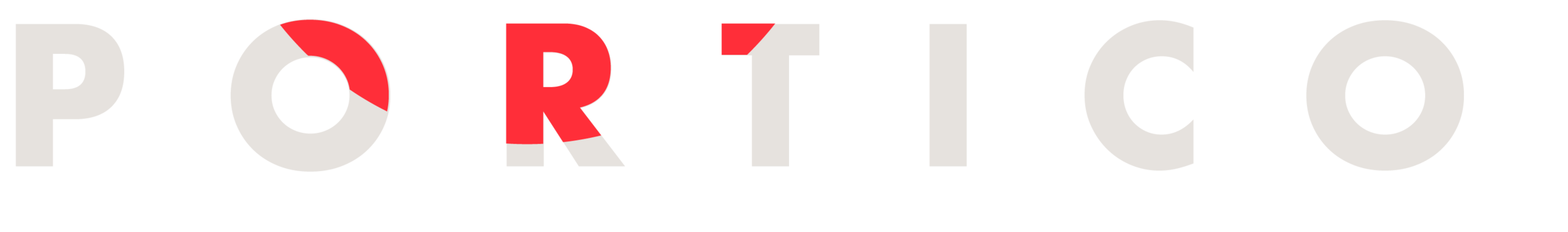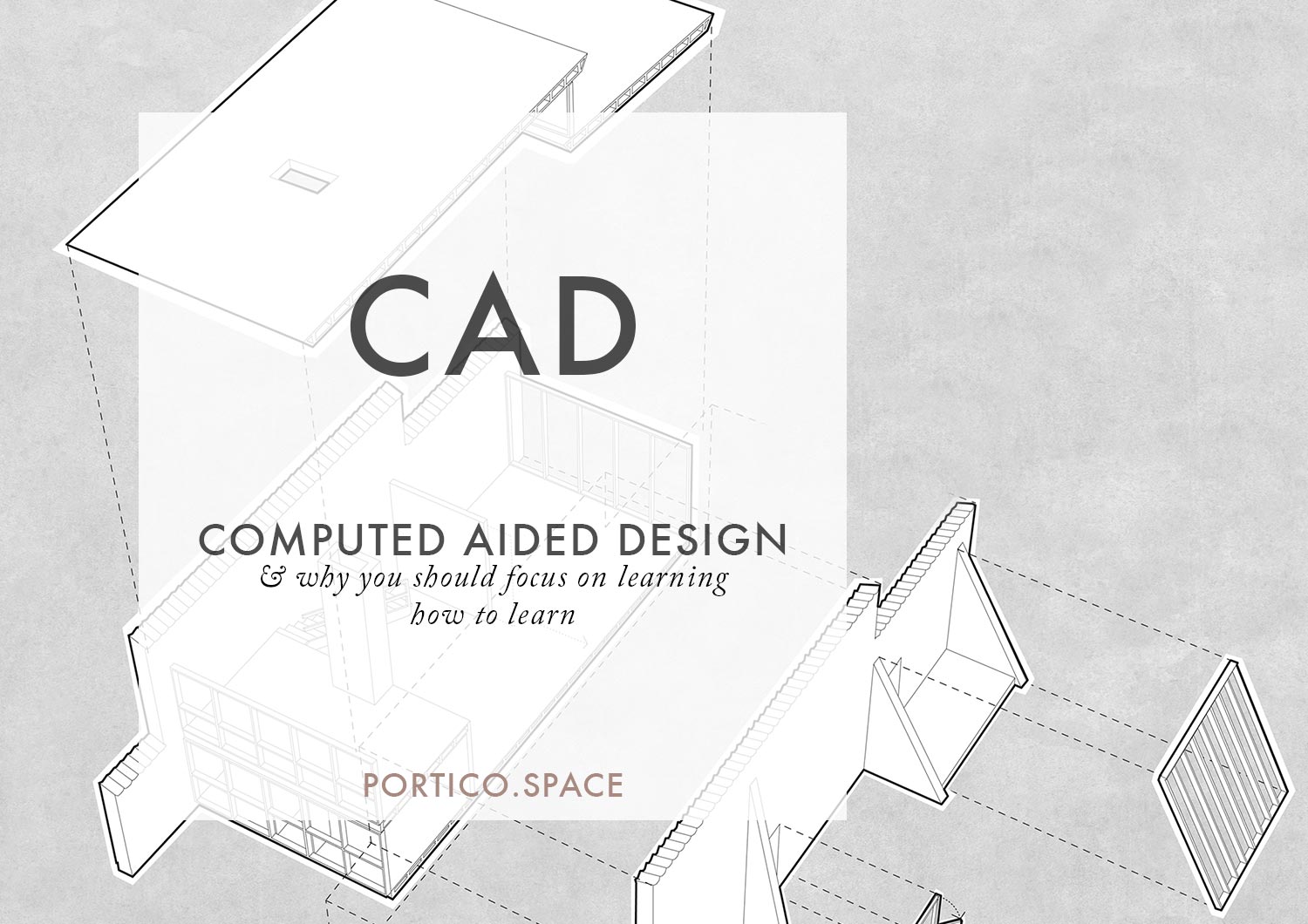CAD | How to master Computer Aided Design programmes
CAD: Computer Aided Design
“The key to mastering CAD is to learn how to learn.”
Technological advancement happens fast, and individual technologies bloom, blossom and die in turn.
At the present moment in architecture, Computer Aided Design (CAD) is almost ubiquitous, a change which has happened in the last 15 years. Now, more advanced methods of Building Information Modelling (BIM) are becoming more commonplace. At architecture school today you will almost certainly be expected to use CAD software to draw, model, and design.
Technology changes quickly
But technology changes quickly, and these changes can often be unforgiving: refusing to integrate with more traditional methods, becoming requirements for certain types of work, and leaving those who don’t take them up in the dust. This happens at an industry wide level, with reference to broad technological changes. Other than the long-standing pencil on paper, there are almost no computer programmes or applications that I currently use that I can envisage still using in 2050.
At the level of individual programmes, changes can be even more frequent. Most programmes are ‘updated’, go through complete facelifts or are even phased out every few years. The specifics of the architectural programmes you learn during your architectural university life will likely be outdated by time you leave.
Further, with so many different CAD programmes, different methods of use, and a variety of different global standards, there is no knowing which programme you should master, or indeed what mastery might actually involve. In the four years since finishing my degree, I have learnt 3 new CAD programmes - two completely from scratch. And, my skills in the software I was most fluent with at university are now very, very rusty.
recognising the fluidity of technology in practice
Understanding the fluidity of technology and its role in architectural production, I think that the key to mastering CAD is to learn how to learn. In doing so, you will set yourself up to keep learning in the future.
So how can you learn
how to learn CAD?
I suggest that you focus on understanding the systems that make up the back bone of these computer-aided design programmes. These systems for design will likely fall into four categories:
Organisation, Combination, Filtering and Description.
1. Ways of ORGANISING information
Most programmes that allow you to work with any kind of complexity incorporate a system for managing that complexity. Typically this will take the form of layers or categories which allow you to organise information. Best practice is to organise information as you draw or generate it, denoting what position within a building or project a certain part occupies.
Layers and Categories often also allow you to correlate certain information with an element, such as how it is drawn (eg. with dashed, thick lines). This means that you are able to easily change all elements associated with a certain layer at a later date.
2. Ways of COMBINING information:
Families, blocks, and components are all different names for the CAD clusters which combine multiple types of information together into one ‘jigsaw piece’ which you can then re-use and manipulate in multiple ways while retaining the base information.
These are critical for providing efficiency if you need to make changes further down the line - you can change one element and all the other similar elements will take on the same changed attributes. They can also be ways of easily accessing and maintaining the accuracy of complex information between projects.
3. Ways of filtering information:
Filters allow you to strip a project back, to find a way through the complexity and to only see a certain relationship of parts at one time. Filters work like a special pair of glasses allowing you to have x-ray vision, and so are particularly useful for simplifying specific information sets which might be relevant to one consultant, or to remove all the behind the scenes details to present a simple, easily understood drawing to a client.
Once you have done a few projects, you will see the value of setting up particular filters ahead of time, so you can easily access certain information as you draw - and not get lost in the strange depths of many, many lines.
4. WAYS OF DEScRIBING INFORMATION:
Finally, there is a large amount of architectural information which cannot be captured or accurately communicated with lines alone. To produce great architectural information using CAD software, you will also need to understand the value and methods of describing the information you draw.
Methods of description act as annotations, traditionally added as a final layer once the base 2D drawing is nearing completion. But in CAD programmes, information such as dimensions, scale, and specifications can be added while you draw, and in some cases even automated.
Additionally, in some cases, the roles of description and drawing can almost be reversed. Inputting descriptive information (such as dimensions, materials, and attachments) at the outset can allow you to move towards computer programming or scripting a building. This reversal requires a complete rethinking of how a drawing is produced, the role of drawing, and the desired outputs, but can add incredible efficiencies and levels of accuracy, particularly to large projects.
For me, focusing on understanding of these four areas
- organising, combining, filtering and describing -
and understanding how each task I perform relates to these areas, enabled me to get beyond to confusing interfaces, or face-value difference between programmes. Instead, I found that thinking in this way enables you to get to the core of what CAD is, why we use it, and how it can be helpful.
Doing so makes it much easier to shift between CAD programmes, to work with entirely new interfaces, and to have belief in your ability to keep learning - because no matter how good you are at Revit or Autocad or Microstation today, things will change, and you will need to keep learning.